iRobot® Create® 3 Webserver - Override wpa_supplicant.conf
The wpa_supplicant override page of the Create® 3 webserver allows the user to replace the normal provisioning workflow by supplying a wpa_supplicant.conf file to the robot.
Warning
Please note that this is a beta feature, and as such is not supported by the customer service team. Please exercise caution, as improper use of beta features may result in an inoperable robot.
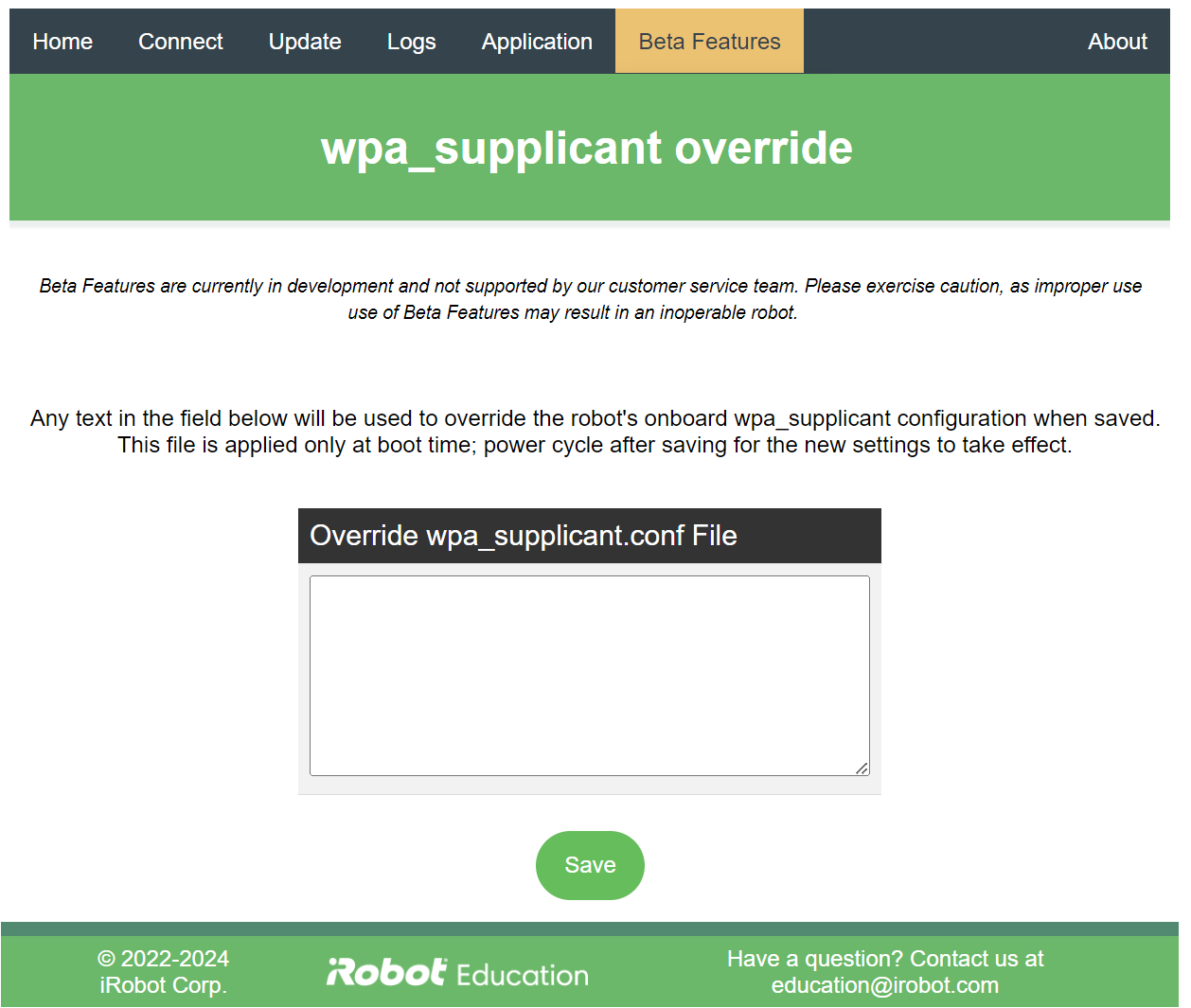
To access this page, it is necessary to manually navigate to the /wpa-supp-override URL on the robot.
This page is not accessible from the "beta menu" because it conflicts with the normal provisioning workflow of the robot in a way that could be confusing if activated by accident.
This page allows the user to directly change wpa_supplicant.conf on the robot.
This file is read in ONLY at boot time.
Any other provisioning done through the normal workflow will be ignored.
After pressing "save," the robot must be rebooted for the supplied wpa_supplicant.conf file to be used.
To revert to the normal provisioning workflow, either delete the text of the file from this page, save, and reboot; or factory reset the robot.
Here is an example file:
network={
ssid="MyAwesomeNetwork"
psk="$3kr1tP4s$w0rD!"
priority=2
scan_ssid=1
}
network={
ssid=5461686c65656e53686168616e4172656e
psk=e6fc52f4df9d9dfb32b149e3b6afd324d7ecc7db3852b47bb2a953d9aaca8b02
priority=1
scan_ssid=1
}
eapol_version=1
fast_reauth=1
ap_scan=1
filter_ssids=1
ctrl_interface=/var/run/wpa_supplicant
ctrl_interface_group=apps
-
All trademarks mentioned are the property of their respective owners. ↩