iRobot® Create® 3 Adapter Board
Overview
The iRobot® Create® 3 robot1 has two electrical connections exposed via the Adapter Board. The connections are accessible within the robot once the cargo bay is removed. The Adapter Board is also visible through the top cover of the robot, where its indicators are visible, and the USB/BLE toggle can be switched.
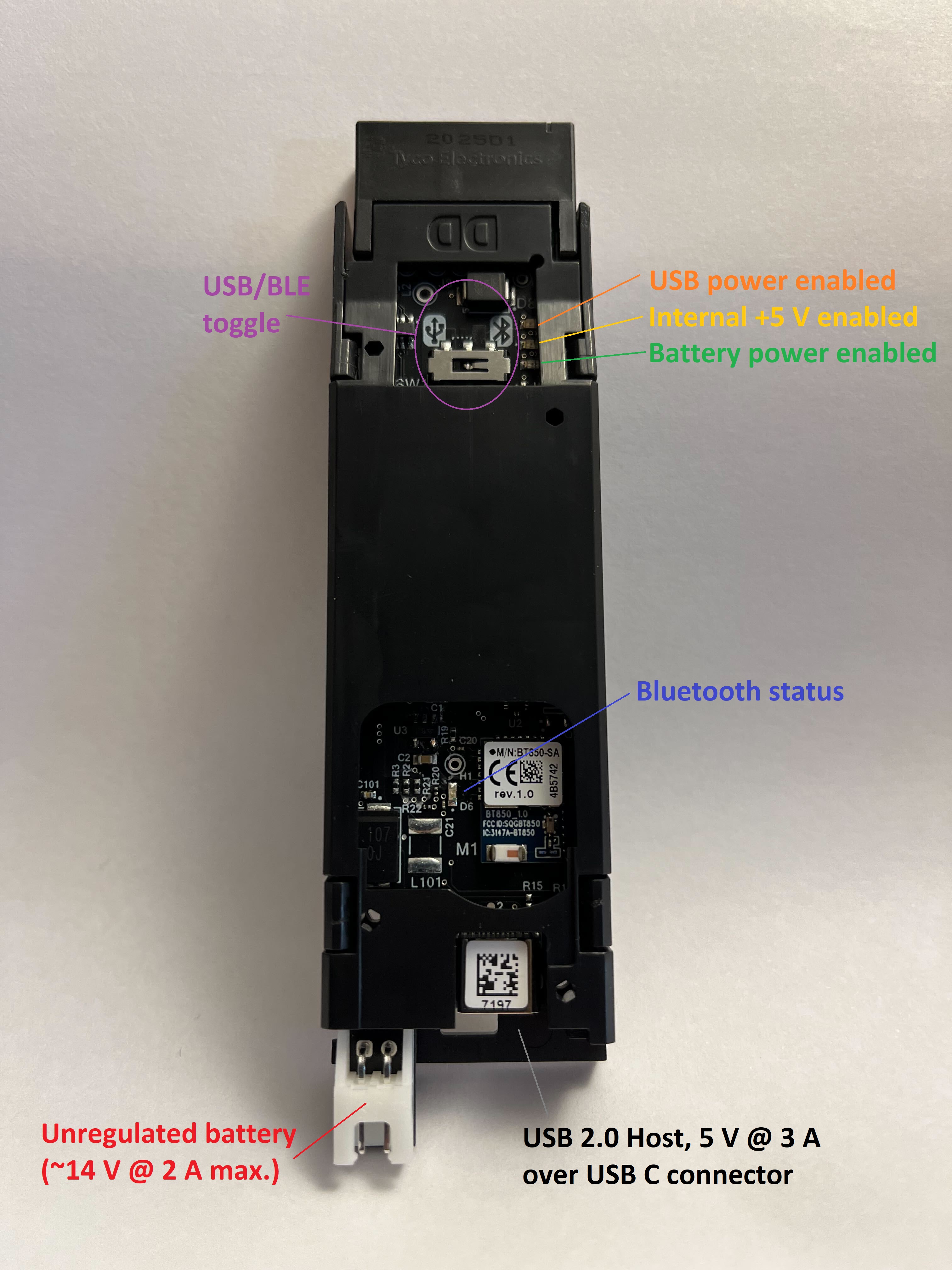
Power Connections
Unregulated Battery Port
The unregulated battery port is a JST XH-style connector, with pin 1 as the positive terminal of the battery, and pin 2 as the negative terminal. These terminals are labeled on the bottom side of the board and are visible with the robot on its back and the cargo bay removed. The board is capable of supplying a maximum of 2 A of current at the current battery voltage (14.4 V nominal, 12 V min, 16.8 V max), enforced by a PTC resettable fuse in the robot. This port is always on when the battery is powered on.
Notice
Do not back-feed power into the robot through this port, and do not attempt to use the robot without its battery installed.
USB-C® Connector
The USB-C® connector2 provides a USB 2.0 Host connection into the robot with 5.13 V at 3.0 A provided to power downstream connections. The power is disabled on this port unless a proper USB-C® downstream device is connected. The 5 V source powering this port is not guaranteed to stay enabled when the battery reports 0% state of charge (below 12.0 V). The USB data connection is made only when the USB/BLE toggle switch plunger is slid toward the USB icon.
Total Power Output
The USB-C® port draws its power from the unregulated battery connection which, as mentioned above, is limited to 2 A at the battery voltage. This means there is only around 28.8 W total power shared between both power outputs (assuming the battery is at 14.4 V). If power is drawn through the USB-C® connector, then less power is available through the unregulated battery port and vice versa.
Example
As an example, if a full 5 V @ 3 A are drawn from the USB-C® port, the battery is currently measuring 14.4 V, and the switching regulator is 90% efficient, then a maximum of 0.84 A3 can be drawn from the unregulated battery port before the resettable fuse will trip (and depending on ambient temperature, even more margin may be necessary).
USB/BLE Toggle
The USB/BLE toggle routes the robot's single USB Host connection either to the USB-C® port (useful for connecting to single-board computers with OTG or device ports) or to the on-board Bluetooth® Low Energy4 module. This module can be used to interact with the iRobot Education Python Web Playground or any other application supporting the iRobot Education Bluetooth® protocol.
Indicators
Orange Indicator
The orange indicator (D3) is illuminated when the USB-C® port is powering a downstream device, whether or not a data connection is being made.
Yellow Indicator
The yellow indicator (D2) is illuminated when the robot's internal 5 V bus is enabled. There is a hardware error if this LED is extinguished while the green indicator is illuminated.
Green Indicator
The green indicator (D300) is illuminated when the robot's battery is switched on.
Blue Indicator
The blue indicator (D6) is illuminated when the BLE radio is turned on. It flashes when it is connected to a host.
-
iRobot® and Create® are registered trademarks of iRobot Corporation. ↩
-
USB-C® is a trademark of USB Implementers Forum. ↩
-
Maximum current computed as: 2 A - (5 V * 3 A / 0.90 / 14.4 V) = 0.84 A ↩
-
The Bluetooth® word mark and logos are registered trademarks owned by Bluetooth SIG, Inc. and any use of such marks by iRobot is under license. ↩
-
All other trademarks mentioned are the property of their respective owners. ↩